Explore the Console
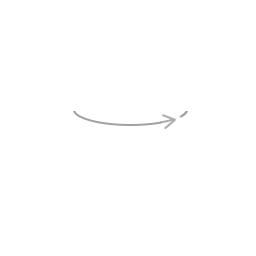
360° View

Intuitive Interface
Real-Time Core Imaging
Dedicated Technologist Screen
Flexible Dual Monitors
Improved Core Handling
Streamlined Design
Dedicated Technologist Screen
Select one of the modality buttons to see more.

Flexible Dual Monitors
With swivel, rotation, tilting and adjustable heights, the system monitors provide the customizable configurations to suit any user preferences.
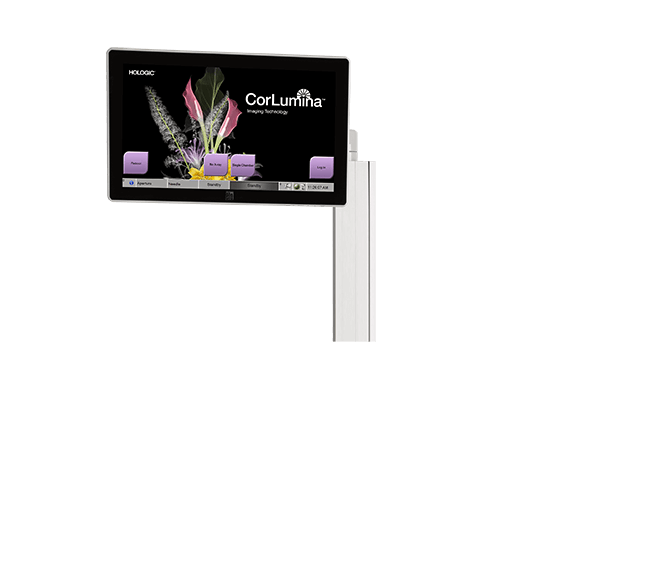
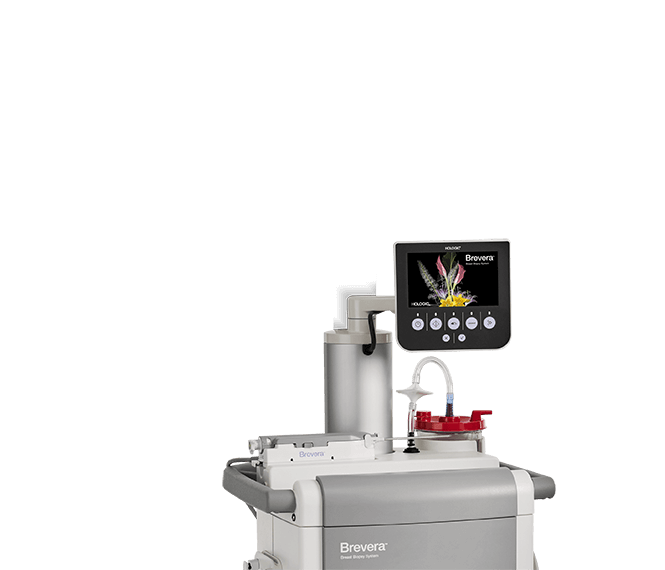

Improved Core Handling
The collection and post-biopsy preparation of tissue samples is streamlined and requires little to no manual handling.
Watch Video 

Intuitive Interface
The Brevera system interface has been designed with physicians in mind, with relevant, easy-to-use features.
View the Physician’s Screen 
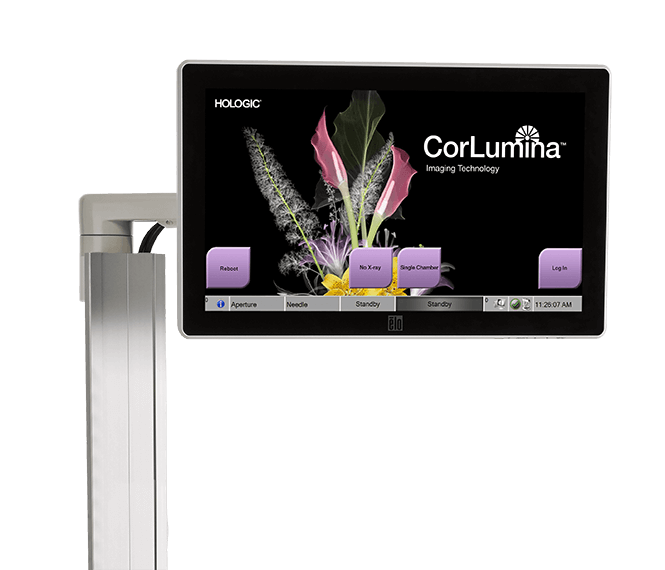
Physician’s Screen: Imaging Interface
Physicians can easily access wireless system functionality, and manipulate and share acquired images.
 Intuitive Interface
Intuitive Interface
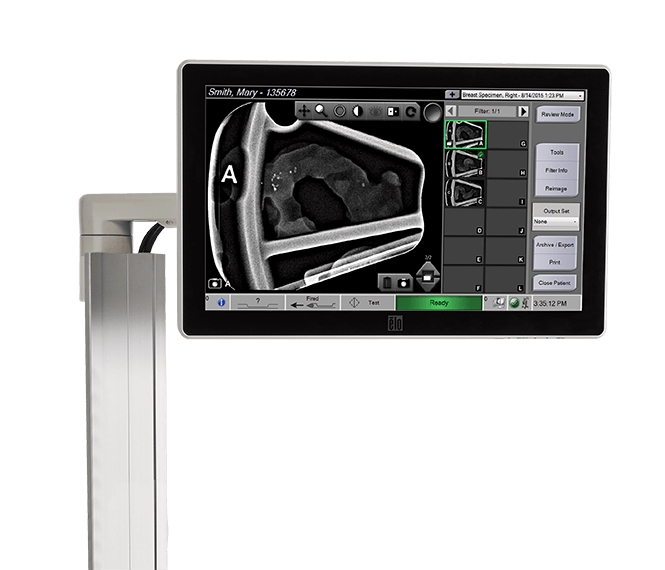
Real-Time Core Imaging
See the Brevera system’s real-time imaging in action.
Watch Video 
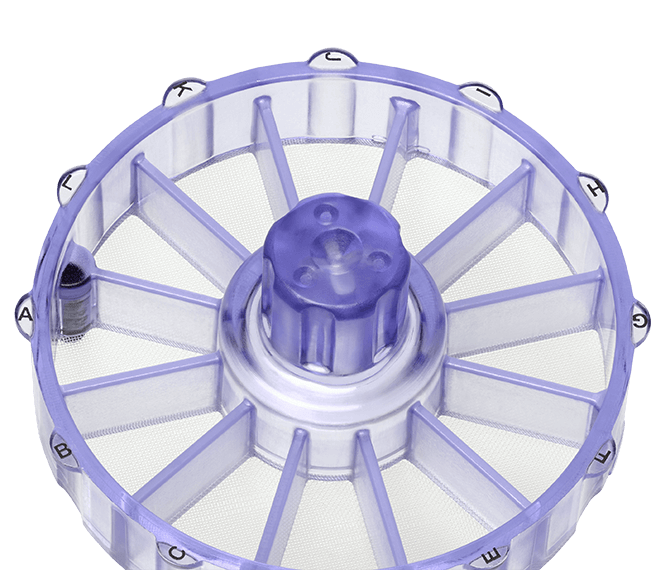
Streamlined Design
The Brevera system is designed to minimize footprint and work seamlessly with imaging equipment in the biopsy suite. Check out how it works in a Prone Biopsy Suite or an Upright Biopsy Suite.
View the Prone Biopsy Suite 
View the Upright Biopsy Suite 
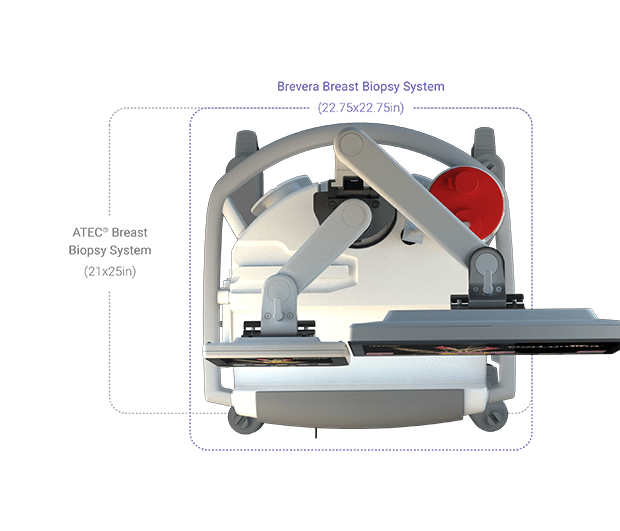
The Prone Biopsy Suite
The Brevera system in a Prone Biopsy Suite.
 Streamlined Design
Streamlined Design
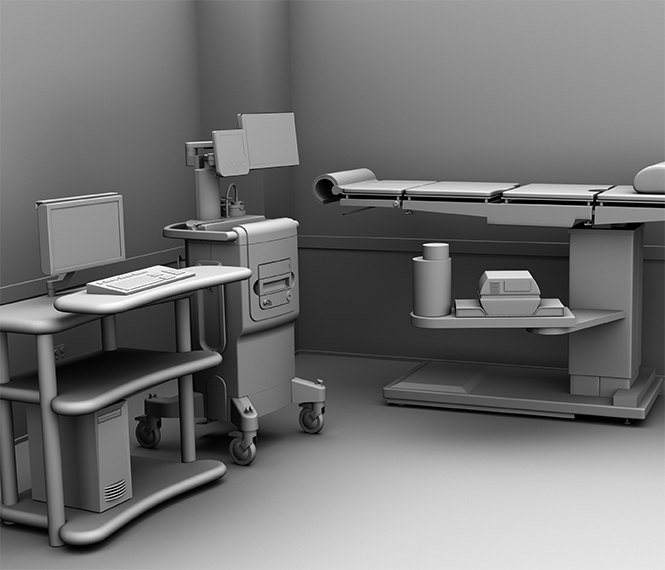
The Upright Biopsy Suite
The Brevera system in an Upright Biopsy Suite.
 Streamlined Design
Streamlined Design
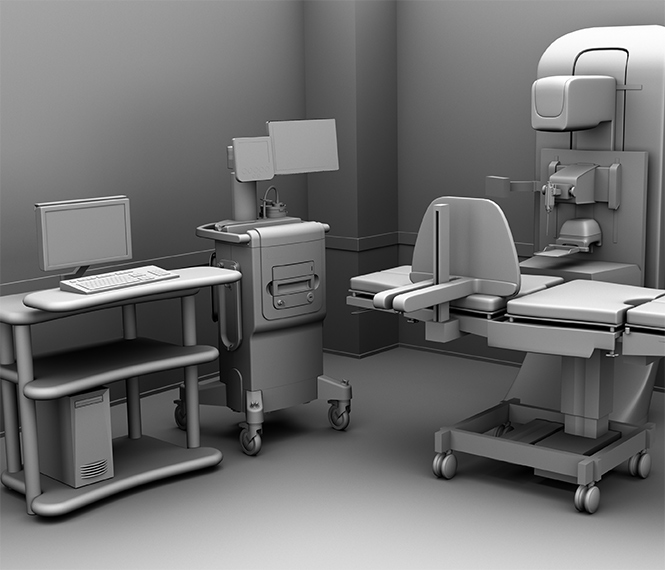
360° View
Click and drag below to rotate the console for a 360° view.










